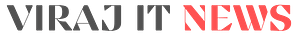Freelancing has become an increasingly popular way for individuals to work and make a living, offering flexibility and the ability to work from anywhere. If you’re looking to start your freelance career or expand your client base, you’ll want to find the best freelancing website for your needs. In this blog post, we’ll introduce you to some of the best freelancing websites available.
1. Upwork
Upwork is one of the largest freelancing websites, with over 12 million freelancers and over 5 million clients. The site offers a wide range of job categories, from programming and writing to design and customer service. Upwork also offers features like time tracking and invoicing to make it easier for freelancers and clients to manage their projects.
2. Freelancer
Freelancer is another popular freelancing website with over 31 million users worldwide. Freelancers can create a profile and bid on projects posted by clients, with options for hourly and fixed-price contracts. The site offers a wide range of job categories, from writing and design to software development and marketing.
3. Fiverr
Fiverr is a freelancing website that’s particularly popular for creative services, such as graphic design, writing, and video editing. The site operates on a gig-based model, where freelancers create service offerings called “gigs” that clients can purchase. Fiverr takes a percentage of each transaction, making it a low-cost option for both freelancers and clients.
4. PeoplePerHour
PeoplePerHour is a UK-based freelancing website that offers a range of job categories, from web development and design to writing and marketing. Freelancers can set their own hourly rates or work on fixed-price projects, and clients can browse through freelancers’ profiles and portfolios to find the right fit for their project.
5. Guru
Guru is a freelancing website that focuses on business and technology services, with job categories like web development, software development, and graphic design. Freelancers can bid on projects or be invited to work on projects by clients. Guru also offers features like project management tools and a payment system to make it easier for freelancers and clients to collaborate.
6. Toptal
Toptal is a freelancing website that specializes in high-quality, on-demand software development talent. Freelancers must pass a rigorous screening process to join the platform, ensuring that clients are working with top-tier talent. Toptal offers hourly and fixed-price contracts, and also offers a 2-week risk-free trial to new clients.
7. 99designs
99designs is a freelancing website that focuses on graphic design, offering services like logo design, web design, and packaging design. Freelancers can participate in design contests posted by clients or work on one-to-one projects. Clients can choose from a range of design packages based on their needs and budget.
Conclusion
There are many freelancing websites available, each offering their own set of features and benefits. When choosing a freelancing website, it’s important to consider your skills, the job categories you’re interested in, and the type of clients you want to work with. By exploring the options above and doing your own research, you can find the best freelancing website for your needs and take your freelance career to the next level.
8. SimplyHired
SimplyHired is a job search engine that pulls job postings from various job boards, including freelancing opportunities. The site offers job categories for freelancers such as web development, writing, design, and more. SimplyHired also has a salary estimator tool that allows freelancers to see how much they could earn based on their skills and experience.
9. FlexJobs
FlexJobs is another job search website that features remote and flexible job opportunities, including freelancing. The site offers job categories for freelancers such as writing, graphic design, web development, and more. FlexJobs also offers a range of tools and resources for freelancers, such as career coaching, resume reviews, and skills testing.
10. Indeed
Indeed is a job search engine that features job postings from various job boards, including freelancing opportunities. The site offers job categories for freelancers such as writing, web development, graphic design, and more. Freelancers can also set up job alerts to be notified when new freelancing opportunities are posted.
Conclusion
Whether you’re just starting out as a freelancer or looking to expand your client base, there are plenty of freelancing websites and job search engines available to help you find work. By exploring the options above and doing your own research, you can find the best freelancing website or job search engine for your needs and take your freelance career to the next level. Remember to always be proactive in your search for work and to market yourself effectively to potential clients. Good luck!