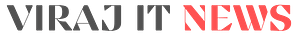If you want your website to be included in Google News, then you need to follow these steps:
1. First of all, you need to follow Google’s guidelines. This includes having high-quality and unique content on your website, avoiding the use of deceptive practices, and following webmaster guidelines.
2. Create a Google News Sitemap for your website. This should list all the articles on your website that you want to include in Google News.
3. Use the Publisher Center to manage your presence on Google News and submit your website to Google News.
4. Google will then begin the review process where they will review your website and decide whether it will be included in Google News or not. This process can take several weeks or months.
5. If your website is included in Google News, you need to continue to follow Google’s guidelines and best practices. This includes regularly updating your Google News Sitemap and publishing content that meets Google’s quality and relevance standards.
Remember that there is no guarantee of approval for inclusion in Google News. There are many factors involved in this decision. However, by following these steps and Google’s guidelines, you can increase your chances of being included and reach your audience through Google News.