WordPress Speed Optimization: How to Improve Website Speed in 2023″.
WordPress is the most popular Content Management System (CMS) in the world, powering over 40% of all websites on the internet. While WordPress is easy to use, one common issue that users face is slow website speed. A slow website can lead to a poor user experience, lower search engine rankings, and decreased conversion rates. In this blog, we will discuss how to improve website speed in WordPress in 2021.
Why is Website Speed Important?
Website speed is crucial for a variety of reasons, including:
1. User Experience: A slow website can be frustrating for users, leading to a poor user experience. Research shows that 40% of users will abandon a website if it takes more than 3 seconds to load. A fast website ensures that users can quickly access the information they need, improving their overall experience.
2. Search Engine Rankings: Website speed is a crucial factor in search engine rankings. Google uses website speed as a ranking factor, and faster websites are more likely to appear higher in search results. This means that having a fast website can improve your visibility and drive more traffic to your site.
3. Conversion Rates: A slow website can also impact conversion rates. Research shows that a 1-second delay in page load time can lead to a 7% reduction in conversions. By improving your website speed, you can increase your conversion rates and generate more revenue.
How to Improve WordPress Website Speed
1. Choose a Fast and Reliable Hosting Provider
Your hosting provider plays a critical role in website speed. Choose a hosting provider that offers fast and reliable servers. Shared hosting plans can be a cost-effective solution, but they can also lead to slow website speed, especially during peak traffic times. Consider upgrading to a VPS or dedicated server if you experience slow website speed on a shared hosting plan.
2. Use a Content Delivery Network (CDN)
A CDN is a network of servers that are distributed across the globe. When a user visits your website, the CDN serves the content from the server closest to them, reducing the distance the data needs to travel and improving website speed. Cloudflare is a popular CDN that offers a free plan for WordPress users.
3. Optimize Images
Large image files can significantly slow down your website. Use an image optimization plugin to compress and optimize your images, reducing their size and improving your website speed. Plugins such as Smush and Imagify can help you optimize your images without sacrificing quality.
4. Minimize HTTP Requests
Each time a user visits your website, their browser sends a request for each element on the page, including images, scripts, and stylesheets. This can lead to a high number of HTTP requests, slowing down your website. Minimize HTTP requests by combining multiple files into one, reducing the number of requests needed.
5. Use Caching
Caching allows your website to store frequently accessed data in a user’s browser or on the server, reducing load times. Use a caching plugin to improve your website speed and reduce server load. Plugins such as WP Fastest Cache and W3 Total Cache can help you implement caching on your website.
6. Minimize Plugins
Each plugin you add to your website can slow it down, as it requires additional resources to run. Minimize the number of plugins you use to improve website speed. Only use plugins that are necessary for your website’s functionality, and remove any plugins that you no longer need.
7. Use a Lightweight Theme
The theme you choose for your website can also impact website speed. Use a lightweight and optimized theme that loads quickly and doesn’t require too many resources. Themes such as Astra, GeneratePress, and OceanWP are known for their fast loading times.
8. Optimize Your Database
Your WordPress database can become bloated over time, slowing down your website. Use a database optimization plugin to remove unnecessary data and optimize your database. Plugins such as WP-Optimize and WP Sweep can help you optimize your database without requiring any technical knowledge.
9. Implement Lazy Loading
Lazy loading is a technique that delays the loading of non-critical elements on your website, such as images and videos, until the user scrolls down to them. This can significantly improve website speed, especially on pages with a lot of images or videos. Use a lazy loading plugin such as Lazy Load by WP Rocket to implement lazy loading on your website.
10. Use a Premium Caching Plugin
While free caching plugins such as WP Fastest Cache and W3 Total Cache can help you improve website speed, premium caching plugins offer more advanced features and optimizations. WP Rocket is a popular premium caching plugin that offers advanced caching, minification, and lazy loading features, as well as easy-to-use settings and excellent customer support.
Conclusion
Website speed is crucial for a positive user experience, high search engine rankings, and increased conversion rates. By implementing the tips above, you can improve your WordPress website speed and provide a better experience for your users. Choose a fast and reliable hosting provider, use a CDN, optimize images, minimize HTTP requests, use caching, minimize plugins, use a lightweight theme, optimize your database, implement lazy loading, and consider using a premium caching plugin such as WP Rocket. With these optimizations, your website will load faster, rank higher, and generate more revenue.
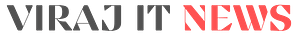


Γεια σου, ήθελα να μάθω την τιμή σας.