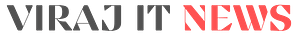Hello, do you know how to increase the PHP memory limit of your WordPress site through cPanel? Follow the steps below:
1. First, log in to your cPanel account and go to the Software section.
2. Click on the Select PHP Version option.
3. Click on the Switch To PHP Options button in the top right corner.
4. Find the memory_limit option and set it to the desired value.
5. Click on the Save button to apply the changes.
Now, you need to create a phpinfo() file to verify the PHP memory limit. Follow these steps:
1. Open a text editor like Notepad or Sublime Text.
2. Enter the code below:
<?php
phpinfo();
?>
3. Save the file as phpinfo.php.
4. Upload the file to the root directory of your WordPress site through FTP or cPanel file manager.
5. Open a web browser and enter your website URL followed by /phpinfo.php (e.g. https://yourwebsite.com/phpinfo.php).
6. Look for the memory_limit parameter in the phpinfo() output to verify if the PHP memory limit has been increased.
In addition to increasing the PHP memory limit, you can optimize the performance of your WordPress site by choosing a reliable web host, using a caching plugin, and optimizing images.
Furthermore, it is also important to update your WordPress site to the latest version and take a backup of your data to keep your critical information safe in case of any security breach or unforeseen circumstances.
By following these best practices, you can smoothly run your WordPress site and provide the best possible user experience to your audience.
We hope this information was helpful. If you have any doubts or questions, feel free to ask us. We are always available to assist you.
WordPress is a very popular CMS that allows you to develop and manage your website with ease. Therefore, if you are a blogger, entrepreneur, or a business owner, WordPress can be an excellent platform for you.
By optimizing and regularly maintaining your WordPress site, you can provide a great user experience to your users. Additionally, you can make your site SEO-friendly, which can improve the visibility and traffic of your site.
So, optimize the performance of your WordPress site and provide a great experience to your users.