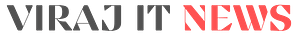NEET (National Eligibility cum Entrance Test) is a highly competitive medical entrance exam conducted by the National Testing Agency (NTA) for students who wish to pursue undergraduate medical and dental courses in India. NEET is usually held in the month of May every year and the answer key for the exam is released a few days after the exam is conducted.
The NEET answer key contains the correct answers to all the questions asked in the exam, and it is released in two stages – provisional and final. The provisional answer key is released first and candidates are given the option to challenge it within a specific time period. Based on the feedback received from the candidates, the final answer key is released, which is considered to be the official answer key.
Downloading the NEET answer key is a simple process that can be done by visiting the official website of NEET. Here are the steps to download the NEET answer key:
1. Visit the official website of NEET (https://ntaneet.nic.in)
2. Click on the link for the NEET answer key
3. Select your respective paper code
4. The NEET answer key will be displayed on the screen in the form of a PDF file
5. Download the answer key and take a printout for future reference
Once you have downloaded the NEET answer key, you can compare your answers with the correct answers to calculate your probable score in the exam. This will give you an idea of your chances of getting admission in a medical college based on your score.
It’s important to note that the NEET answer key is usually provisional and may be subject to change based on feedback received from students. The final answer key is usually released after all the feedback has been taken into consideration.
In case you have any doubts or objections regarding the NEET answer key, you can raise objections during the stipulated time period. The NTA usually allows candidates to raise objections against the answer key within a few days after it is released. You will have to pay a fee to raise objections, which is usually refunded if the objection is found to be valid.
To raise an objection against the NEET answer key, follow these steps:
1. Visit the official website of NEET (https://ntaneet.nic.in)
2. Click on the link for the answer key and login using your credentials
3. Select the question for which you want to raise an objection
4. Upload the necessary documents to support your objection
5. Pay the required fee for raising an objection
6. Submit your objection
Once you have submitted your objection, the NTA will review it and release a final answer key based on the feedback received. The results of the NEET exam are usually declared a few weeks after the exam is conducted.
In conclusion, downloading the NEET answer key is a simple process that can be done by visiting the official website of NEET. By comparing your answers with the correct answers in the answer key, you can calculate your probable score in the exam and get an idea of your chances of getting admission in a medical college. If you have any doubts or objections regarding the answer key, you can raise them during the stipulated time period by following the steps outlined by the NTA.