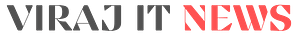WordPress is a popular content management system (CMS) that allows individuals and businesses to create and manage websites. It was first launched in 2003 and has since become the most widely used CMS in the world, powering over 40% of all websites on the internet. WordPress is known for its user-friendly interface, flexibility, and the vast range of plugins and themes available for customization.
Plugins
Plugins are software components that can be added to a WordPress website to extend its functionality. They are like add-ons that provide additional features and tools to improve the website’s performance and user experience. There are over 58,000 free and premium WordPress plugins available, each offering a unique set of features and functionality.
Plugins can be installed directly from the WordPress plugin repository, or from third-party sources. Some of the most popular plugins include:
1. Yoast SEO: A plugin that helps optimize the website’s content for search engines by analyzing the content, providing suggestions for improvement, and creating sitemaps.
2. Jetpack: A comprehensive plugin that provides a range of features, including website security, site statistics, and social media integration.
3. WooCommerce: A plugin that adds e-commerce functionality to a website, allowing users to create online stores and sell products.
4. Contact Form 7: A plugin that provides a simple and flexible contact form that can be customized to fit the website’s design and branding.
Themes
Themes are pre-designed templates that can be applied to a WordPress website to change its appearance and layout. They provide a quick and easy way to customize the website’s design without needing to have advanced coding skills. There are thousands of free and premium WordPress themes available, each offering a unique design and layout.
Themes can be installed directly from the WordPress theme repository or from third-party sources. Some of the most popular themes include:
1. Astra: A lightweight and customizable theme that offers a range of pre-designed templates for different types of websites.
2. Divi: A powerful and flexible theme that comes with a built-in drag-and-drop builder, allowing users to easily create custom layouts and designs.
3. OceanWP: A lightweight and fast theme that offers a range of customization options and pre-designed templates.
4. GeneratePress: A responsive and easy-to-use theme that offers a range of customization options and a fast loading speed.
The role of plugins and themes
Plugins and themes play a crucial role in the customization and functionality of a WordPress website. They allow users to add new features and tools, change the website’s appearance, and improve its performance. They provide a range of options for customization, allowing users to create unique and personalized websites that meet their specific needs.
Plugins and themes can be used to:
1. Improve website functionality: Plugins can be used to add new features and tools to a website, such as e-commerce functionality, contact forms, and social media integration.
2. Enhance website design: Themes can be used to change the appearance and layout of a website, creating a unique and personalized design that aligns with the brand’s identity.
3. Optimize website performance: Plugins can be used to improve website speed, security, and search engine optimization (SEO), helping to improve the website’s performance and user experience.
4. Customize website content: Themes and plugins can be used to customize the website’s content, such as creating custom post types and adding new widgets and shortcodes.
In conclusion, plugins and themes play a crucial role in the customization and functionality of a WordPress website. They provide a range of options for customization, allowing users to create unique and personalized websites that meet their specific needs. With the vast range of plugins and themes available, users can easily add new features and tools, change the website’s appearance, and improve its performance. Whether you are a blogger, e-commerce store owner, or business website owner, plugins and themes can help you achieve your goals and create a website that resonates with your audience.
However, it’s important to use plugins and themes carefully, as adding too many or using poorly coded ones can slow down your website, cause compatibility issues, and even compromise your website’s security. It’s also important to keep your plugins and themes updated to ensure that they are compatible with the latest version of WordPress and that any security vulnerabilities are patched.
When choosing a theme or plugin, it’s important to consider factors such as compatibility with your version of WordPress, user reviews, developer support, and the range of features offered. Free themes and plugins can be a good starting point, but premium ones often offer more advanced features, better support, and higher quality coding.
In addition to plugins and themes, it’s also important to consider other factors that contribute to the success of a WordPress website, such as website design, content creation, website security, and website performance. By focusing on these areas and using plugins and themes to enhance and customize your website, you can create a website that engages, inspires, and grows your audience over time.